In this edition of our monthly roundup, we’re recapping new features released in Microsoft Copilot Studio in July 2025.
Copilot Studio new features and enhancements
Configure advanced natural language understanding natively in Copilot Studio
Natural language understanding (NLU) is what makes conversations in Copilot Studio feel intuitive, personalized, and less robotic. With the new NLU+ option, makers can now train high-accuracy models directly in Copilot Studio—no external services or extra setup required.
NLU+ is designed for agent applications with lots of conversations where understanding the user’s meaning and intent are critical, such as customer care centers. You can define a large number of custom topics, entities, and annotated examples to fine-tune how your agent interprets user intent. Because NLU+ uses a grammar-based model, it delivers predictable, repeatable results that match what you’ve trained the model on.
You can also extend your models with synonyms and entity items to improve recognition and routing, especially in complex or high-volume scenarios. This even improves speech recognition for voice-enabled agents. Whether you’re supporting customer service, internal operations, or global deployments, NLU+ helps your agent understand more and miss less.

To get started with NLU+, all you need is a Dynamics 365 Contact Center license. In that environment, head to Settings > Natural Language and select NLU+ as your orchestration engine. From there, you can upload your data, annotate it, train your model, and test it, all within the same intuitive interface.
Enrich custom agents in Microsoft Copilot Studio with insights from Fabric data agents
Bring your most trusted data into every conversation with the new Microsoft Fabric data agents integration in Copilot Studio. Fabric data agents are AI assistants that connect directly to your Microsoft OneLake data, automatically understanding schemas, enforcing your governance policies, and interpreting business context to deliver timely, relevant insights. Rather than switching between analytics tools and chat, makers can now embed these agents into Copilot Studio and surface that data natively.

Unlike standard knowledge grounding, where agents fetch static documents or search hits, Fabric data agents plug directly into your OneLake analytics layer for near-real?time, governed answers. A user could ask a support agent for last night’s sales trends by region and receive an up?to?the?minute summary that respects the organization’s sensitivity labels and shows exactly where each number came from.
Behind the scenes, Fabric data agents leverage Model Context Protocols, which allow them to collaborate across multiple agents and services and stitch together richer, more complete responses. One agent might pull fresh inventory forecasts, while another layers on compliance checks, all in the same conversational flow. This helps support an ecosystem of intelligent, connected agents that make your workflows more scalable.
By embedding near-real-time analytics, governance, and collaboration, Fabric data agents help your users accelerate innovation, maintain data consistency, and make informed decisions—in the Copilot Studio channels where they already work.
Search and jump to any element in your agent
Ever spent several minutes searching for a particular node, tool, or topic for your agents? Copilot Studio’s new in?agent search feature puts an end to the scavenger hunt. Simply click the search icon (or press Ctrl+J/ ?+J for a shortcut) and start typing a component’s name, description, or keyword.
Whether you’re hunting for a specific topic node, custom variable, knowledge source, message, or connector, the search box quickly surfaces matching items. You can apply filters to narrow down search results by type: tools, skills, topics, knowledge sources, and more. Click any result to jump straight to the configuration page.

In-agent search and filtering also helps you navigate within your agent, digging up specific messages, nodes, formulas, or variables. When you see the element you want, clicking it sends you directly to the page where you created or used the element.
This feature is especially helpful in complex agent ecosystems, where you may have dozens of similarly named tools or nodes that can make updates tricky or time?consuming. Now, you’ll spend seconds, not minutes, locating the exact element you need, freeing you to focus on refining logic and improving user experiences. In-agent search is generally available worldwide.
Enact end?to?end data labeling for secure agent interactions
Keeping sensitive data under control is imperative—but we believe data protection can go hand in hand with your AI initiatives. With the new Dataverse connector for Microsoft Purview Data Map (now generally available), you can automatically discover and catalog your Dataverse tables, fields, and relationships in Microsoft Purview, enriching your data map with metadata and lineage at the click of a button.
But discovery is only the first step. Now in preview, autolabel for Dataverse brings Microsoft Information Protection (MIP) policies directly to your data layer. Personally identifiable information (PII), financial records, and any other classified fields get tagged automatically, so you no longer need to build manual labeling workflows or custom scripts.
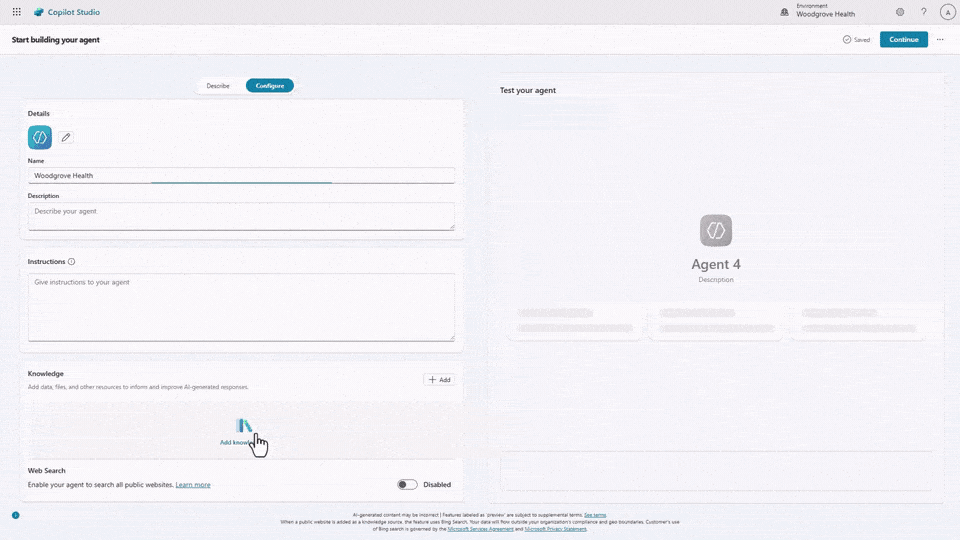
Once your data is labeled, Copilot Studio’s labeled experiences (also in preview) help ensure your agents honor those classifications in real time. During test chats, Teams, or Microsoft 365 Copilot sessions, any content marked sensitive by Purview will be masked or blocked according to your MIP rules. Doing so prevents your agents from accidentally oversharing confidential information.
Automatic discovery, classification, and enforcement: together, these features contribute to the seamless, policy?driven approach to data governance Copilot Studio strives to provide. Turn them on today and continue building trust—with your customers and your IT department—with every interaction.
Admin center enhancements
Manage per?agent message capacity in the Power Platform admin center
Unpredictable message consumption can cause surprise costs or resource constraints if not managed closely. As part of Microsoft’s comprehensive agent cost management approach, new per?agent capacity limits in the Power Platform admin center (PPAC) let you earmark a dedicated slice of your prepaid message pack for specific Copilot Studio agents.
How does it work? In PPAC, assign a fixed share of your prepaid message pack—either as a percentage or a specific message count—to each agent. Real?time usage meters at the agent and tenant levels give you clear visibility into consumption trends. This helps you set message budgets, monitor spend, and avoid surprise overages without building custom scripts or external reports.

This feature helps you ensure your mission-critical agents, like customer support or sales assistants, have the capacity they need, even during peak traffic times. If a lower-priority agent hits its limit, it gracefully switches to your defined fallback behavior. This helps you automatically preserve capacity for your most important workflows, no matter what else is happening across your business.
Manage every agent from a single, scalable interface in the Microsoft 365 admin center
As organizations expand their use of Microsoft 365 Copilot and Copilot Studio, admins need a more intuitive, all-encompassing tool to govern agent usage. The new Agents & connectors page, now generally available in the Microsoft 365 Admin Center, delivers exactly that: a centralized dashboard where you can see all your agents at a glance, from Microsoft?built and third?party agents to line?of?business and shared custom agents.

From this centralized view, admins can filter by metadata such as sensitivity labels, embedded file details (such as filename or container ID), or owner information. Assign and monitor MIP labels at the agent level to help ensure sensitive content is handled correctly and configure connector behaviors to control how data flows between Copilot and your systems. AI?powered recommendations surface optimization opportunities, helping you streamline performance and resource usage across your entire agent ecosystem.
When it’s time to audit or share insights, you can export detailed agent inventories in seconds. The page also highlights orphaned agents across Copilot Studio, the Microsoft 365 Agents Toolkit, and the embedded agent builder. Then you can easily block or delete any agents that are no longer secure or needed, heading off potential security and governance issues.
As adoption continues to scale, these capabilities help your organization stay in control—reducing risk, streamlining oversight, and enabling Copilot to be used safely and strategically across the business.
Quarantine agents instantly with the Power Platform API
Trust is foundational to the Copilot Studio user experience. The new agent quarantine API function gives security teams one more reason to feel confident. Admins can now programmatically block or unblock any Copilot Studio agent in seconds, isolating it from users and data while an issue is investigated.

This capability closes a critical governance gap. Before, there was no “big red button” to halt a compromised or non-compliant agent, so some organizations restricted agent creation altogether. Now, IT and CISOs can enable innovation while maintaining strict control, aligning with incident-response and data-subject-request (DSR) policies across ISO, SOC 2, and other compliance frameworks.
The quarantine operation is available today in all regions as part of the Power Platform API suite. Simply call the endpoint from your existing admin scripts or security tooling to place an agent in—or release it from—quarantine. It’s a lightweight addition that delivers heavyweight peace of mind.
Analytics enhancements
Analyze ROI and user feedback with new analytics features
Learning from your agents’ successes (and failures) and your users’ feedback is crucial in continuing to develop your agentic ecosystem. This is especially true for agents with greater responsibilities—the ones that can autonomously handle tasks for you through triggers. That is why we’re excited to announce new analytics features, designed to help you understand the impact your agents have on both your business and your end users.
With the ROI analysis feature, you can now track estimated time and cost savings for each autonomous run or action. These savings are based on the parameters you provide when you first set up the event trigger. Simply enter your organization’s per?run or per?action savings (for example, “5 minutes saved per invoice processed” or “$2 cost avoided per support ticket”), and Copilot Studio will calculate cumulative hours and dollars saved over time. Quickly drill into individual agent runs to see which actions deliver the greatest impact, or view aggregate metrics by agent and date range.

Users have long been able to leave a thumbs-up or thumbs-down reaction to an agent response. Now, reaction counts pair up with any user comments in a single view so makers can read exactly why a response delighted or frustrated someone. Being able to access user comments means a better understanding of customer feedback. That, in turn, empowers you to identify pain points, validate improvements, and continuously refine both your autonomous workflows and conversational experiences.

Stay up to date on all things Copilot Studio
Check out all the updates live as we ship them, as well as new features releasing in the next few months here: What’s new in Microsoft Copilot Studio.
To learn more about Microsoft Copilot Studio and how it can transform your organization’s productivity, visit the Copilot Studio website or sign up for our free trial today.





